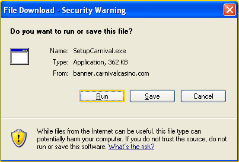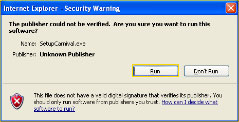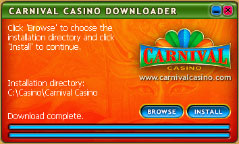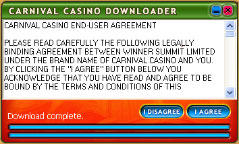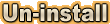Before you begin playing at
Carnival Casino, you will first need to download our free software, containing more than 80 games. This is quick and easy to do, and should take no more than a few minutes to complete. If you are unfamiliar with the download procedure please follow the simple steps below.
 |
 |

Click "DOWNLOAD NOW" to start installing the Carnival Casino
Click on "Run" (or "Open").
|
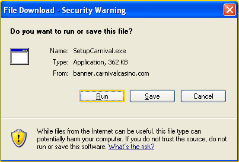 |
|
 |
 |
 |
 |

Click on "Run" (or "Open") again.
In some versions of Windows this window will not appear.
|
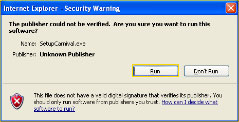 |
|
 |
 |
 |
 |

The Carnival Casino download window will now appear, followed by the installation window.
Click "Install".
|
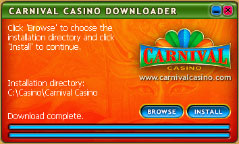
|
|
 |
 |
 |
 |

The License Agreement window will appear.
Click "Accept".
|
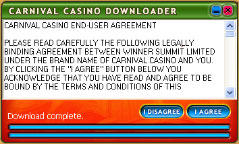 |
|
 |
 |
 |
 |

You can now choose "Play Real Money" or "Play for Fun", after which you will be asked to provide your details in order to create an account.
|
 |
|
 |
 |
The next time you want to play at the casino, simply click on the
Carnival Casino icon on your Desktop, log-in and start to play !
During installation, a
Carnival Casino icon will be placed on your desktop for easier access to the Casino, Double-click it to enter the casino and enjoy!
Please contact our 24/7 Customer Support team if you experience any difficulties whilst installing your software or registering at
Carnival Casino.
 |
 |
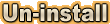
To un-install an application on your computer, please follow the steps below:
- Click on "Start" and then select the "Control Panel"
- Choose "programs and Features"
- Scroll down and right-click on the chosen application
- Select Un-install
- A new window will open and simply press "Next" and "Done" to complete the process
|
|
 |
 |